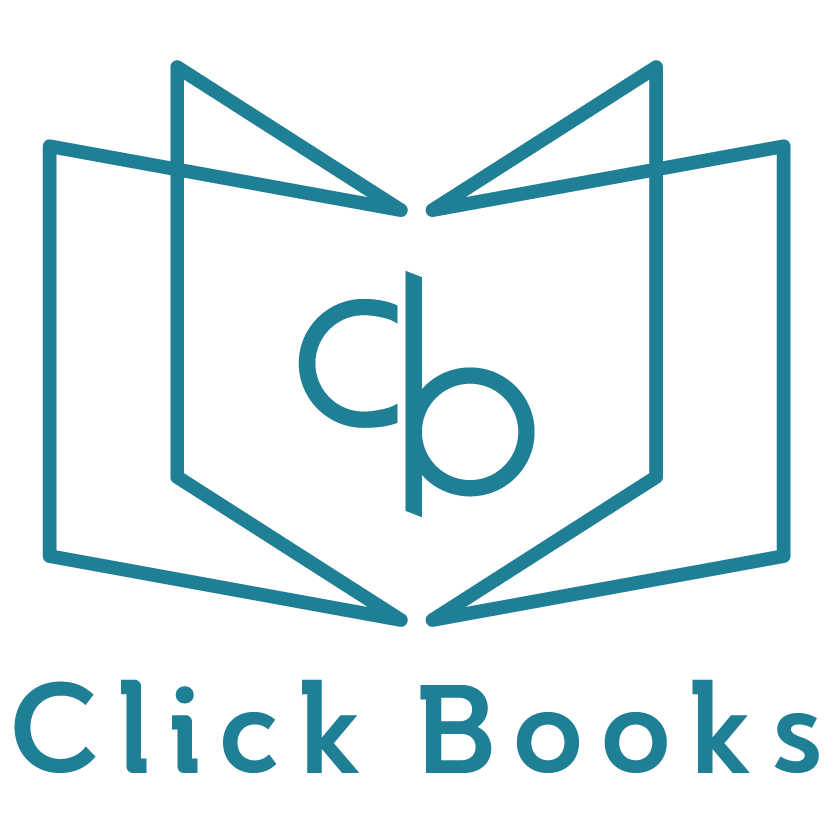Photo Uploader
Ready to print your Click Book? Please upload your photos here.
Photo Uploader
Easily upload your photos to print your Click Book.
For Photo Book Orders:
-
Prepare Your Photos:
- Upload one photo per page, plus one extra photo for the cover.
- Name the cover photo "coverfile".
- Example: A 40-page book needs 41 photos (40 for pages + 1 for the cover).
-
Upload Your Photos:
- Use the upload portal to submit all photos in one batch.
- Photos are arranged alphabetically by filename. If you want them in a specific order, rename them numerically (e.g., 01, 02, 03...).
- If no cover photo is provided, we’ll automatically use the first uploaded photo as the cover.
-
Complete the Form:
- Fill in all required details.
- Include your order number from your confirmation email.
- If ordering multiple copies of the same book, mention it in the remarks section.
-
Submit Your Order:
- Click the "Submit" button to finalize your upload.
Important Notes:
- Layout: Each page features one photo with a half-inch border.
- Single Upload: Upload all photos at once—we can’t process multiple batches for one book.
- Multiple Books: If you’re ordering different books, submit separate forms for each one.
🛑 Important: While uploading, your screen may freeze temporarily. Do not refresh or click back—the page will work normally once the upload is complete.